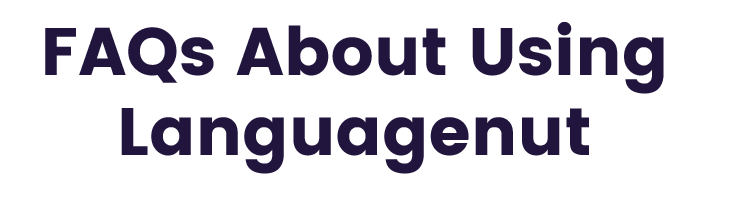
Need a helping hand? Don’t worry, we’ve got lots of answers. If you can’t find the solution to your problem here, please contact us – we’re here to help!
What are the 23 languages available in Languagenut Elementary?
| Afrikaans | Indonesian | Mandarin Hanzi | US English |
| Arabic | Italian | Mandarin Pinyin | Welsh |
| Danish | Japanese Kanji | Māori | |
| Dutch | Japanese Romaji | Russian | |
| French | Korean | Scots Gaelic | |
| German | Latin American Spanish | Spanish | |
| Haitian Creole | Malay | Urdu |
What are the 31 support languages available in Languagenut Elementary?
| Albanian | Italian | Persian | Vietnamese |
| Arabic | Japanese Kanji | Polish | |
| Bengali | Khmer | Portuguese | |
| Danish | Korean | Russian | |
| Dari | Kurdish | Somali | |
| Dutch | Latin American Spanish | Swedish | |
| Finnish | Malay | Tigrinya | |
| French | Mandarin Hanzi | Turkish | |
| German | Norwegian | Ukrainian | |
| Indonesian | Pashto | US English |
Do you provide native audio support?
All our target languages feature audio recordings of native speakers to ensure students are exposed to authentic listening activities for the language they are learning. This is particularly useful for non-specialist teachers, who may not speak the target language.
Does an annual subscription start from the day you subscribe or from the start of the academic year?
An annual subscription starts from the day you subscribe (12-months from the day you receive the confirmation email).
How many students can use Languagenut?
Languagenut offers unlimited logins for all students at your school. Each student has their own username and password to access their personal account.
Can students use Languagenut at home?
Yes, our resources can be used either in school and/or at home. They just need to log in via the website or App using their details.
What devices can Languagenut be used on?
Computers, Laptops, Tablets, Interactive White Boards, & Projectors.
What are the system requirements?
Browsers: Internet Explorer 11 + and the current versions of Edge, Chrome and Firefox.
Apps: There is a tablet app available for iPad users on iOS 9.3.
Apps: There is a tablet app available for iPad users on iOS 9.3.
Can I move students from one class to another?
Yes you can. At any point in time you can add or remove students and move them from their current class to another.
When moving a student, do they keep their scores and medals?
Yes, a student’s scores and medals are linked to their profile – when transferring a student, everything connected to that profile moves over with it.
Which languages do you have available at for Middle / High School?
| French |
| Spanish |
| German |
| Italian |
| Mandarin |
| Arabic |
Can we purchase more than 1 language?
Yes! We can set up your account to contain more than one language. Simply let us know which languages you would like – prices are available upon request.
Can we add a language to our subscription at a later date?
Yes, we are flexible and can create bespoke packages to suit your school.
Does our subscription give us access to both "Grades 7-8" and "Grades 9-10" resources?
Yes, you will get access to all of the resources in your subscription.
How many students can use Languagenut?
Languagenut offers unlimited logins for all students at your school. Each student has their own username and password to access their personal account.
Can Languagenut set up our school accounts?
We have a full customer support team who will add all of your students and teachers to your account at no additional costs. We’re just that good 😉
Can students use Languagenut at home?
Yes, our resources can be used either in school and/or at home. They just need to log in via the website or App using their details.
What are the system requirements?
Browsers: Internet Explorer 11 + and the current versions of Edge, Chrome and Firefox.
Apps: There is a tablet app available for iPad users on iOS 9.3.
Apps: There is a tablet app available for iPad users on iOS 9.3.
How do I receive the audios for speaking activities?
Once a student has finished a speaking exam-style question, their audio is sent to you in the admin area. Here, you are able to comment and give feedback on individual students’ work. You also have the option to download all of the audios as MP3 files.
What do students see when I give feedback?
A students’ feedback is collated and displayed under the set assignment.
What do students see or their accounts?
The students see exactly what you the teacher sees – excluding the admin area of course 😉 Students have free access to verbs, vocab and sentence building to encourage them to take responsibility for their own learning. Exam skills are assigned by the teacher.
What are the 31 support languages available in Languagenut English?
| Albanian | Italian | Persian | Vietnamese |
| Arabic | Japanese Kanji | Polish | |
| Bengali | Khmer | Portuguese | |
| Danish | Korean | Russian | |
| Dari | Kurdish | Somali | |
| Dutch | Latin American Spanish | Swedish | |
| Finnish | Malay | Tigrinya | |
| French | Mandarin Hanzi | Turkish | |
| German | Norwegian | Ukrainianh | |
| Indonesian | Pashto | US English |
What are the system requirements?
Browsers: Internet Explorer 11 + and the current versions of Edge, Chrome and Firefox.
Apps: There is a tablet app available for iPad users on iOS 9.3.
Apps: There is a tablet app available for iPad users on iOS 9.3.
What are the 23 languages available in Languagenut Homeschool?
| Afrikaans | Indonesian | Mandarin Hanzi | US English |
| Arabic | Italian | Mandarin Pinyin | Welsh |
| Danish | Japanese Kanji | Māori | |
| Dutch | Japanese Romaji | Russian | |
| French | Korean | Scots Gaelic | |
| German | Latin American Spanish | Spanish | |
| Haitian Creole | Malay | Urdu |
What are the system requirements?
Browsers: Internet Explorer 11 + and the current versions of Edge, Chrome and Firefox.
Apps: There is a tablet app available for iPad users on iOS 9.3.
Apps: There is a tablet app available for iPad users on iOS 9.3.



